Hello Readers.!!Regarding most of us the style along with the template tend to be the most crucial, generating the readers are more engaged as well as coming back to the blog. In this course, My partner and i will reveal just "How To Add Keyboard Button Effect In Blogger" It's not essential to increase a picture, which means your blog will certainly weight swifter.
How To Get This Keyboard Effect
- First Open Your Blog Dashboard :- Template :-> Then Click Edit Html Button [ Example Given Below Image ]
- Now First Press CTRL + F :-> Then Write This Code ]]></b:skin> And Enter. [ Example Given Below image ]
- Now Copy And Paste Below "Css Script" Above This Code :-> ]]></b:skin>
kbd{
border:1px solid magenta;
font-size:1.2em;
box-shadow:1px 0 1px 0 #eee, 0 2px 0 2px #ccc, 0 2px 0 3px #444;
-webkit-border-radius:3px;
-moz-border-radius:3px;
border-radius:3px;
margin:2px 3px;
padding:1px 5px;
}
- After Paste CSS Script Now Click Save Template Button [ Example Given Above Image ]
- Now Mostly All Work is Done. How To Make This Button See Below. [ Example ]
<kbd>Keyword Effect</kbd>
<kbd>By Technologypanda </kbd>
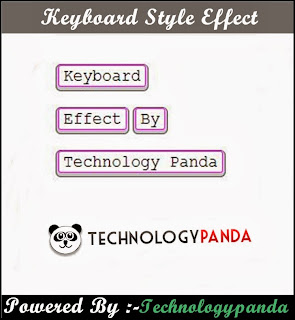



 .
.
0 comments
Please Don't Spam In Comments Otherwise Your Comment Will Remove Asap. #ThinkHIGH! ^_^